You can see in this picture, that local disk c is full, and it is showing red highlight color. Indicating that local disk c is about to full, and you must free up some space for saving your files in local disk c.
You can not extend your local disk c with the help of default partition manager software in your operating system.
I had also try to extend local disk c space size by default partition manager software in windows, but extend option is not working and it is deactive.
I had also deleted another partition, so may be it will automatically recaputre another partiton, buy instead of deleting another partition, local disk c extend option is not working in parition manager software.
So to extend local disk c partitioin, i will use a third party software – mini tool partition wizard 12.8 software, that i downloaded from filecr.com for free.
Then i installed in my computer, and activated it, as written in readme file of mini tool partition wizard software.
After successfully installation of mini tool partition wizard software in your computer, follow the steps given below.
First, open mini tool partition wizard software, as i open it from desktop dashboard. Then allowing user control acces by clicking on yes.
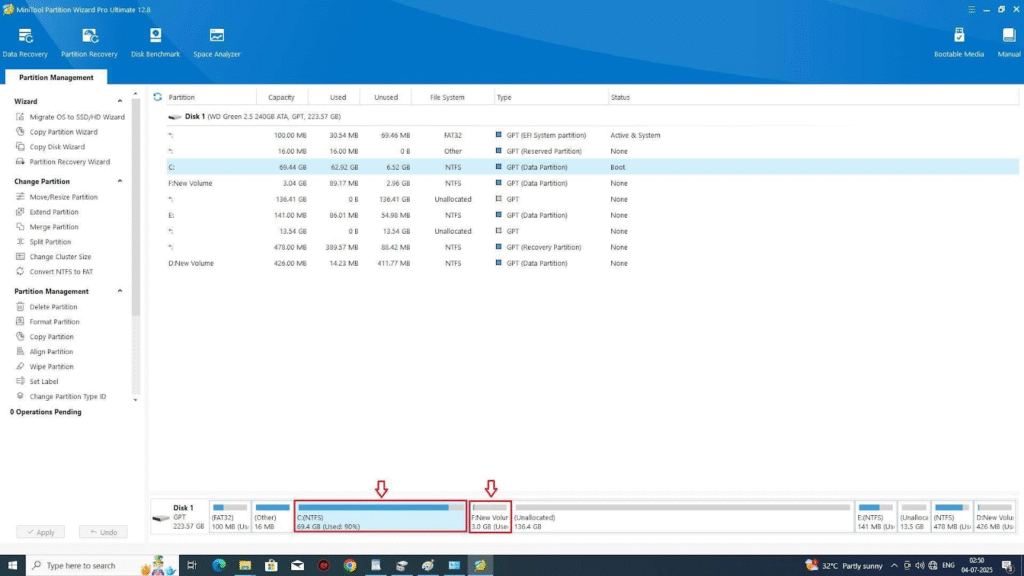
First you have to delete your another parition, don’t delete c partiton.
To delete any partition, right click on it and then click on delete option.
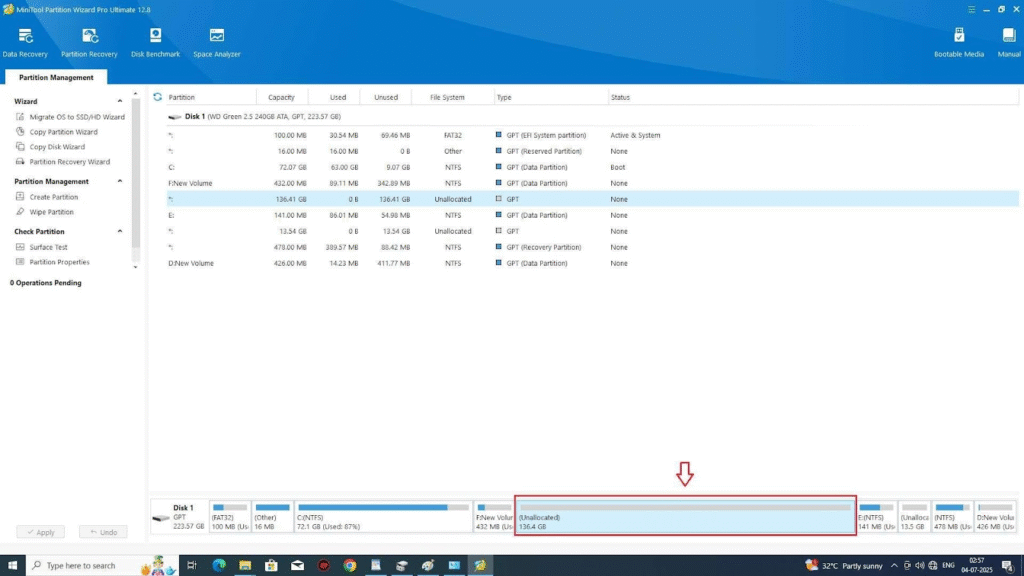
After deleting partition, your deleted partiton will become uallocated, as show in above picture.
Right click on c parition, then go to extend option and click on it.
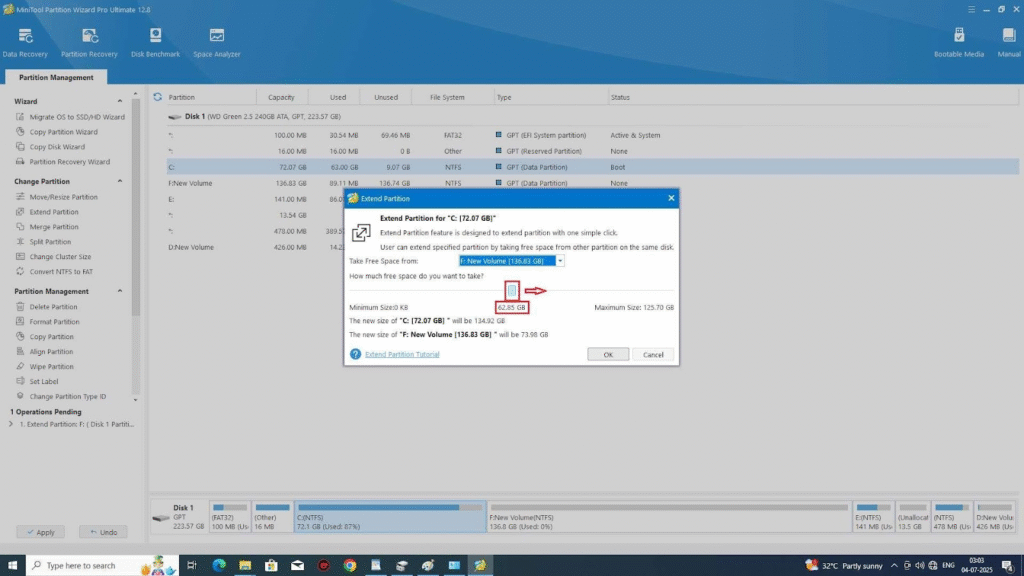
Now simply drag the button, as much you want to extend local disk c, so it will take from unallocated parition.
After choosing parition size, click on ok button.
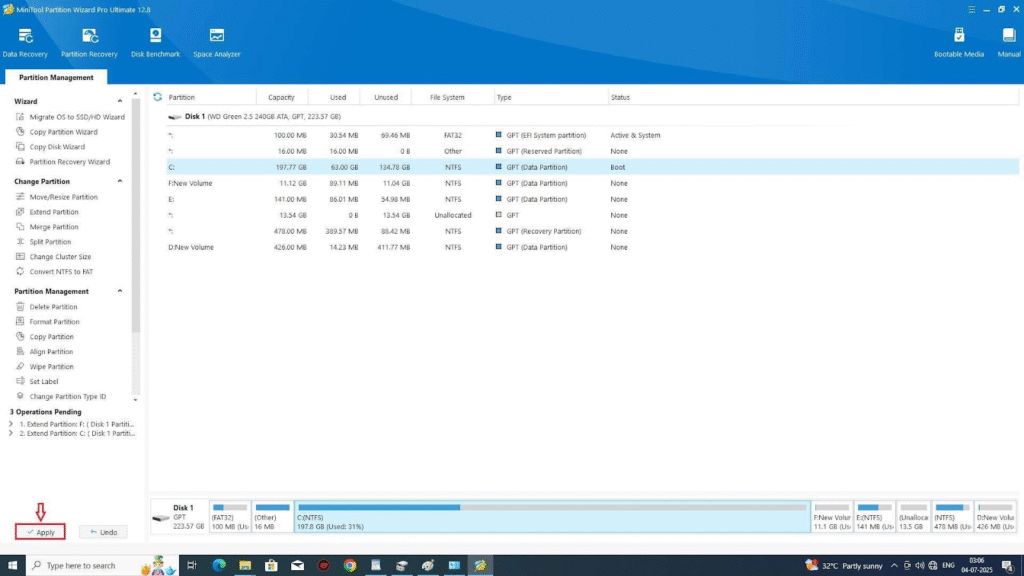
Then, click on apply button.
Now click on yes for applying pending changes.
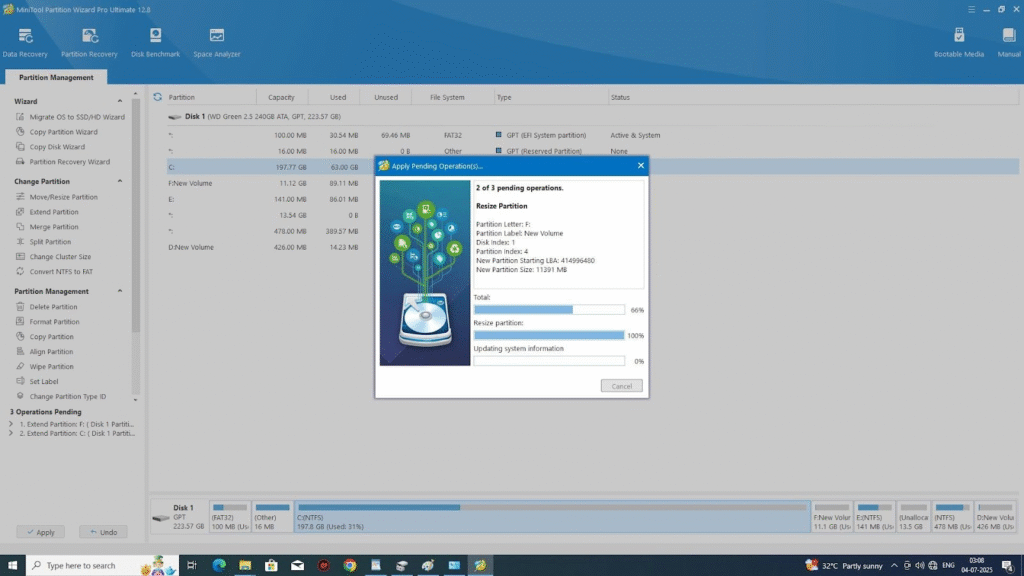
It will start processing.
After all pending process successfully happen click on ok button.
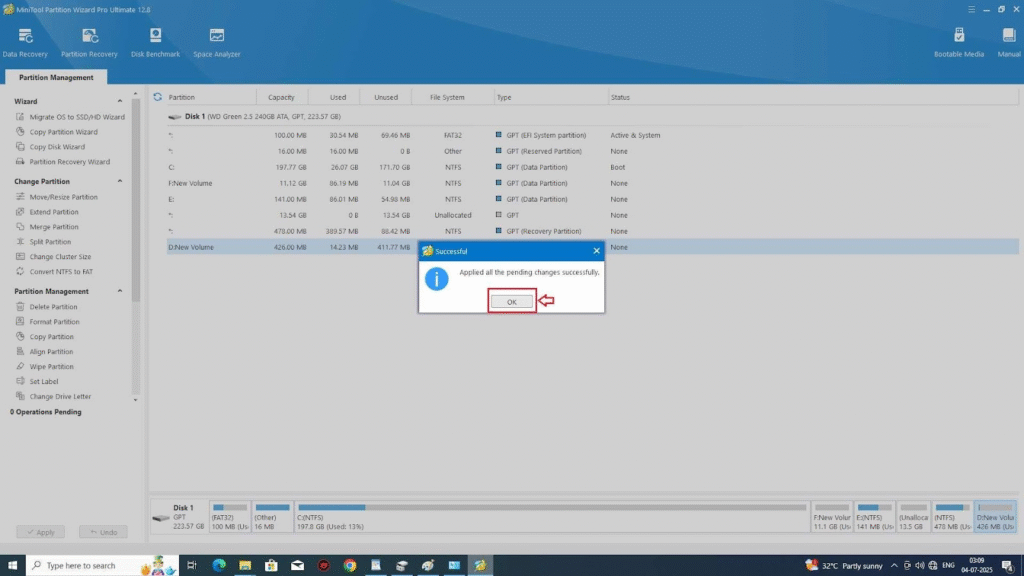
Now you can minimize or cut the mini tool partition wizard software.
Open this pc and check your partition.
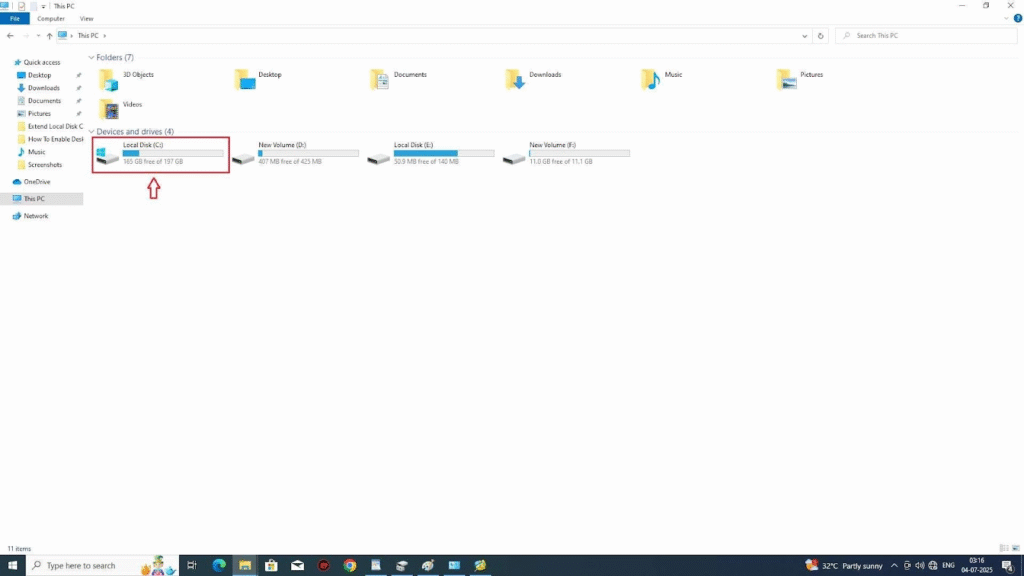
By this methods. you can extend your local disk c partition space in your computer.
Make sure, you can extend your partition only by deleting another partition avaialbe on your computer. if you don’t have another partition then must check all disk available on your computer in partition manager.
If you don’t have any partition available in your computer for extending local disk c, then you have to replace your hard disk/solid state drive by a new one, which have already more size.
If you need any help regarding this, or for any computer query, then you can contact me on my mobile number – +918207574090. I will love to help you.